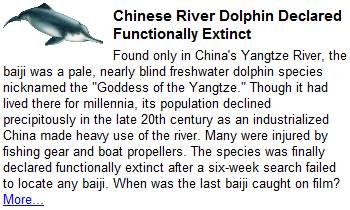1. Selamatkan dulu data di flashdisk
2. Download sofware untuk membaca kode VID,PID dan chip vendor flashdisk di http://www.mydigit.cn/mytool/ChipGenius.rar , ekstrak file kemudian jalankan:
3. Setelah tahu VID, PID, dan chip vendornya, download sofware utility untuk format flashdisk tersebut di http://www.flashboot.ru/index.php?name=iflash
4. Kalau PID tidak ada yang cocok Pilih PID yang mendekati, http://translate.google.ca/translate?hl=en&sl=ru&u=http://www.flashboot.ru/index.php?name=iflash&sa=X&oi=translate&resnum=1&ct=result&prev=/search?q=http://www.flashboot.ru/index.php?name=iflash&hl=en
![]()
5. Gunakan sofware yang sesuai dengan vendor di flashdisk
![]()
6. Download sofwarenya
7. Ekstrak , kemudian jalankan softwarenya
8. Semoga berhasil, !